Student Resources
The Senior Design Showcase brings you, undergraduate students from different disciplines, to showcase your final team-based projects to the community. You’ve spent your last year cultivating original ideas and designing products to create practical solutions for industry problems.
The Senior Design Showcase team is here to serve as a resource. Allow us to provide you with tips on how to create a great research poster and video to help you present your capstone project to its greatest potential as well as tips on how to use Zoom or other video conferencing tools!
Poster and Video Production Tips
Where can I get a poster template to present at the Showcase?
You can download poster presentation templates here (you need to use your FIU login credentials to download these assets). We offer both vertical and horizontal orientations that employ FIU’s greatest visual and branding assets. Both orientations offer six different (color) templates you can choose from. If you are unsure which poster orientation (horizontal or vertical) to use, please consult your capstone instructors. If you have trouble downloading the templates, please contact cecshowcase@fiu.edu.
What makes a great poster?
- Utilize bullets and headings to make your poster easier to read.
- Visuals are key in any good poster. Consider using charts, graphs or photos to share your research and findings.
- Include required information, like your name, institutional affiliation, acknowledgments and your department’s official logo. If in doubt, use the FIU-approved logos created for the College of Engineering & Computing. Please avoid altering the logo.
- Use FIU official fonts and typography to achieve a professional and uniform look. FIU’s official fonts are Adobe Frank New (sans-serif) or Helvetica (sans-serif). Avoid using more than three fonts in your document as this may cause the poster to look disorganized and inconsistent.
- Keep in mind spacing. You want your professors and judges to find the information easily. Open space helps give them this impression and invites them to read. Try to keep 40% of the poster area empty of text and images.
- The use of correct FIU colors will help you create professional-looking assets that reinforce FIU’s brand identity. For the code of FIU colors, visit FIU’s Brand Standards Page.
For a full list of research poster tips, download PDF.
Where can I get a senior design presentation template?
You can download power point presentation templates for your virtual meetings at the senior design showcase here. If you are not sure which one to use, please consult your senior design/capstone course instructor.
How to build great slides for your research or team projects?
- An ideal PPT structure includes a title slide, introduction, methodology, results, conclusion, a thank you slide and back-up slides.
- When creating your slides, apply following strategies:
- Avoid text-rich slides. On most occasions, short phrases will be sufficient.
- Using images will allow you to introduce a topic. With fewer words, your audience will pay attention to what you are saying.
- Slides should not be a replica of your talking points. Explain or reinforce what you’ve captured on the slide with your own words.
- Simplify your slides; one message per slide.
- Optimal use of bullets and numbering will keep your presentation focused. Show them one at a time to prevent your audience from reading them ahead of time.
- Avoid words or graphics flying or circling around the screen. Use slide animation sparingly.
- Many speakers will vary between 30 seconds to a minute per slide. Prepare 10 slides for a 10-minute presentation.
- Choose one of the power point presentation templates (CEC Hybrid or CEC Real Triumphs) to create your slides and employ FIU’s greatest visual assets.
- Use of FIU logos, images, color, and fonts that adheres to university’s branding guidelines. More about FIU’s color guidelines can be found at: https://pantera.fiu.edu/design/colors/index.html
- This is a quick summary of tips and guidelines. For a complete guideline on how to create impactful PPT slides, please download the PDF checklist.
What if I've been assigned to record myself presenting my project?
- Dress for success! It’s important to look your best by wearing business professional attire.
- Scout a location. Choose a background that isn’t busy with picture frames and posters and keep in mind lighting, which should come from in front of you.
- Leave a positive and lasting impression by being mindful of your body language and making eye contact with the camera.
- Be able to explain what influenced your topic, what hardships did you face, what did you learn and what impact does your project have on the community.
- Take advantage of free screen and record video software, like Loom, where you can record your presentation and also capture your voice and face.
You’ve been assigned to create a video. Where do you begin?
- Watch this brief tutorial video that will help you create quality home-made videos with the resources you have around you: https://youtu.be/kkP1JgXvCCw
- Allot time to write a script that fits within the length of the video. Your script should provide a very clear and complete explanation of your product. Use of humor can work, as long as it flows throughout the entire video.
- The second step is to draw a storyboard, a graphic organizer that shows the images displayed in sequence. Consider using a wider variety of shots, like wide, medium and close-ups shots. For instance, a close-up shot adds emotion to a shot because the audience can see the details in a subject’s face.
- When envisioning your video, think of having a set-up explanation both in the narration and visually. For instance, your narrator can introduce the product and while that is taking place, change the shot so you can see someone else using the product, then zoom into the product.
- It’s helpful to have high-tech equipment to produce a high-quality video, however, it’s not needed. If you’re using your cellphone to film, make sure to wipe down your camera. The oil from our skin can easily get on our phones, causing blurriness.
- Film at a time when the sun is not too bright, right after sunrise or right before sunset is ideal.
- If you don’t own a microphone, ensure your cellphone is close to the narrator for better audio. Always test the audio right after a shot has been filmed, in case you need to reshoot.
- If you decide to have a main speaker provide the narration of the piece, it’s encouraged to have them “fill the frame more.” In other words, filmmakers, get your narrator closer to the camera (while practicing social distancing!)
- When editing, you can incorporate music as long as you’re able to fully hear the narrator.
- Avoid abrupt endings. Fade outs are encouraged. This is when a shot gradually turns to a single color, like black or white.
Video Production Safety Guidelines During Pandemic
If you are preparing this video with other team members present in the filming location at the same time:
- Wear a facial covering.
- Maintain physical distancing of at least 6 feet. This includes refraining from physical contact with others such as handshakes.
- Wash your hands frequently or use hand sanitizers.
- Refrain from using others’ work and personal equipment (e.g., phones, computers, pens).
- Disinfect all equipment before and after use.
If you are preparing this video at FIU grounds (parking lots, offices, labs, etc.), please fill out the screening questionnaire on the Panthers Protecting Panthers (P3) app prior to coming onto campus. Facial covering must be worn at all times while on campus.
Frequently Asked Questions for Showcase Presenters
Poster Presentation • Registration • Venue & Parking • Photography • Networking
Poster Preparation
Is there a specific layout or format that I should use for the poster?
Yes. Please use any of the templates in horizontal orientation (48”W x 36”L)
Which poster template or orientation should I use?
Most units employ the horizontal orientation. Please contact your instructor regarding the specifics of your poster presentations.
Are there any recommendations about what makes a good research poster?
Yes. Posters serve as an advertisement of your hard work so pay attention to and employ best practices. Take a look at the research poster basics guideline and apply recommended design and text elements that will help you produce an attractive, simple and effective poster.
Registration, Invitations & Check-in
Can anyone from general public attend the Senior Design Showcase?
Yes. The general public can attend the Showcase from 1:00 pm to 4:30 pm on 4/19/2024. The event, also known as the Showcase, will be held at the Ocean Bank Convocation Center (OBCC) at FIU’s Modesto A. Maidique Campus (MMC) at 1180 SW 113 Ave., Miami, FL 33174.
Can I invite my family and friends to attend?
Yes. Please share go.fiu.edu/FIUShowcaseRSVP with your friends and family. The event is free; however, registration is required for all visitors.
Is there a limit to how many people can RSVP?
No
Can my family and friends register on the day of the event?
Yes. However, we highly recommend your guests to register in advance by going to go.fiu.edu/FIUShowcaseRSVP to avoid long lines on the day of the event.
Do student presenters need to RSVP?
No. As a capstone or senior design student presenter at the Fall 2023 Showcase, please do not register or RSVP for the event. Your departments have sent us the list of student presenters; therefore, we know that you will be there to present your work. If you are in doubt, please send an email to CECShowcase@fiu.edu.
Who is invited to participate in the Showcase?
The event is open to public. Prior online registration or onsite check-in is required. Visit Registration page for more information on the event program, registration and check-in for general public.”
When will the on-site check-in begin?
The doors will open to the general audience at noon for early check-in. The event will start at 1:00 pm and conclude at 4:30 pm. Please see Event Particulars page for the program.
Venue Logistics & Parking
How can I find out where our team or project will be stationed at venue?
Each team will have an exhibit station which will include a table and space to hang their poster. Table assignments will be sent to the school staff/course instructors three to five days in advance. You may receive this information directly from your school staff or instructors. Alternatively, you can contact event organizers via CECShowcase@fiu.edu
Will there be an opportunity, prior to the event start time, for student presenters to have practice runs or test their projects, WIFI?
The event will start at 1:00 pm. Poster and demo setup and test window is from 8:00 am to 12:00 am. All projects need to be ready at their stations no later than 12:30 pm.
Where can I or my guests find parking?
FIU faculty, staff and students can park at Panther Parking Garage (PG3) and lot 10. Visitors can use the metered park-stations that accept cash, card as well as the Pay-by-Phone parking application at Panther Parking Garage (PG3), lot 9, and Parking Garage 6 (PG6). You can download a printable map of the parking area here
Photography & Social Media
Is photography permitted at the Showcase?
Absolutely.
Networking and Interaction
What preparations should the teams focus on in order to impress the judges and recruiters?
The Senior Design Showcase is a public event, welcoming industry leaders, recruiters, faculty members, staff and your fellow FIU Panthers. When preparing for the day of the event, keep in mind that industry professionals and recruiters are present with the prospect of hiring YOU. This is your opportunity to share all of your achievements at FIU. We have prepared a list of recommended action items to help you prepare for the event. Please go to student checklist section to apply these recommendations before, during and after the Showcase. If you have further questions contact Career and Talent Development Office that offers a range of services and activities to help you develop professional skills to go beyond the classroom and into the workplace. You can also watch Showcase video that provides a sneak peek of the on-site event experience and testimonials from corporate representatives.
What is the appropriate dress code for the Showcase?
Business attire. We recommend for students in teams that wear polos to be consistent in appearance with slacks, knee length skirts, polos tucked in and dress shoes + wrinkle free! No jeans, shorts, t-shirts, tennis shoes, flip-flops. In order to avoid being over or under dressed, feel free to contact event organizers via email or visit Career and Talent Development Office for more information and assistance. You can also watch Showcase video that provides a sneak peek of the on-site event experience, business attire and a few testimonials from former students about their senior design experience.